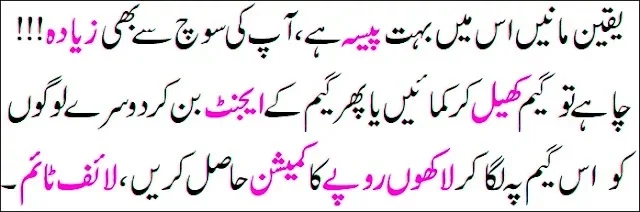
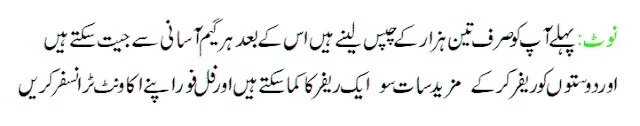
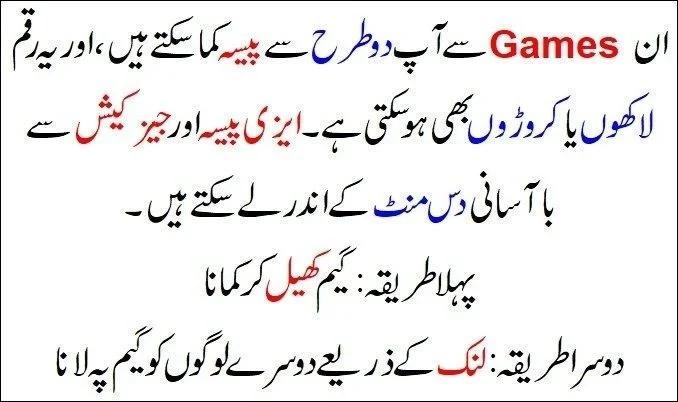
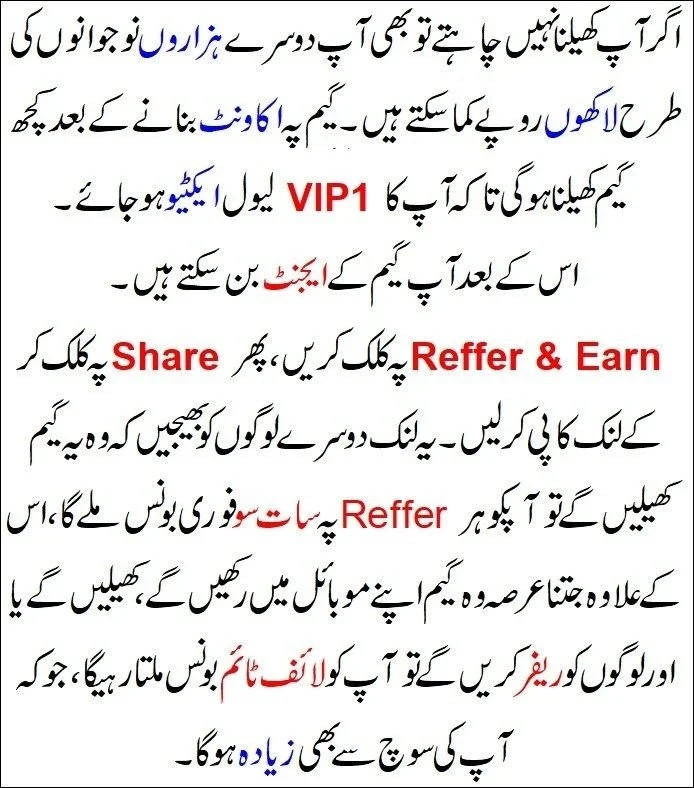
1. What is Teen Patti?
Teen Patti, or 3Patti, is a card game traditionally played with a deck of 52 cards. It is similar to poker and is known for its engaging mix of skill and chance. The game involves players making the best three-card hand to win the pot. It can be played in different variations, including:
- Classic Teen Patti: The traditional version with standard hand rankings and betting rules.
- Joker Teen Patti: Incorporates wild cards or jokers.
- Muflis Teen Patti: In this version, the lowest hand wins.
The digital versions often offer additional features, such as various game modes, customizable settings, and interactive elements.
2. Finding the Right Teen Patti Game
When searching for Teen Patti games to download, consider the following factors:
- Game Features: Look for games that offer a range of features, such as multiple game modes, in-game chat, and customizable settings. Some apps might also include tournaments or special events.
- User Reviews: Check user reviews and ratings on app stores to gauge the quality and reliability of the game.
- Developer Reputation: Opt for games developed by reputable companies known for creating high-quality gaming experiences.
- Platform Compatibility: Ensure the game is compatible with your device’s operating system, whether it’s Android, iOS, or another platform.
3. Downloading Teen Patti Games
Here’s a step-by-step guide to downloading Teen Patti games on various platforms:
For Android Devices
- Open Google Play Store: On your Android device, open the Google Play Store app.
- Search for Teen Patti: In the search bar, type “Teen Patti” or “3Patti” to find relevant games.
- Browse Results: Review the search results and select a game that meets your criteria based on features, reviews, and ratings.
- Install the Game: Tap on the game you want to download, then hit the “Install” button. The game will be downloaded and installed on your device.
- Launch the Game: Once installed, open the game from your app drawer and follow the setup instructions.
Popular Teen Patti Apps for Android:
- Teen Patti by Octro: Known for its classic gameplay and smooth user interface.
- Teen Patti Gold: Offers various game modes and frequent updates.
- Teen Patti Star: Features a wide range of customization options and tournaments.
For iOS Devices
- Open the App Store: On your iOS device, open the App Store.
- Search for Teen Patti: Use the search tab to find “Teen Patti” or “3Patti” games.
- Review Options: Browse through the available options, checking game descriptions, reviews, and ratings.
- Download the Game: Select your desired game and tap the “Get” button. You may need to authenticate with your Apple ID or use Face/Touch ID.
- Start the Game: After installation, open the game from your home screen and follow any initial setup steps.
Popular Teen Patti Apps for iOS:
- Teen Patti by Moonfrog: Features various game modes and high-quality graphics.
- Teen Patti Real: Offers a realistic gaming experience with multiplayer options.
- Teen Patti Pro: Known for its user-friendly interface and regular updates.
For Windows and Mac Computers
- Use an Emulator: Since most Teen Patti games are designed for mobile devices, you may need an Android emulator like BlueStacks or NoxPlayer to run these games on a computer.
- Download the Emulator: Visit the official website of the emulator and download the software compatible with your operating system.
- Install the Emulator: Follow the installation instructions to set up the emulator on your computer.
- Open the Emulator: Launch the emulator and sign in with your Google account.
- Download Teen Patti Games: Open the emulator’s app store, search for Teen Patti games, and install them as you would on a mobile device.
- Play the Game: Access the game through the emulator and enjoy playing on a larger screen.
Popular Teen Patti Apps for Computers:
- Teen Patti by Octro: Available through emulators with a consistent experience as on mobile devices.
- Teen Patti Gold: Offers a seamless transition from mobile to desktop gameplay via emulators.
4. Tips for a Great Gaming Experience
- Stable Internet Connection: Ensure you have a reliable and fast internet connection to avoid disruptions and lag during gameplay.
- Account Security: Use strong passwords and enable two-factor authentication for your gaming accounts to protect your personal information.
- In-App Purchases: Be mindful of in-app purchases. Many games offer virtual currency or items for sale; set a budget to avoid overspending.
- Regular Updates: Keep your game updated to access the latest features, bug fixes, and improvements.
- Community Engagement: Participate in forums or social media groups related to Teen Patti to stay updated on game strategies, tips, and events.
5. Exploring Different Versions and Variants
Each Teen Patti app might offer unique features or game variants. Here’s a brief overview of what you might encounter:
- Classic Teen Patti: The traditional format with standard rules and hand rankings.
- Joker Teen Patti: Includes wild cards that can be used as any card.
- Muflis Teen Patti: A variant where the lowest hand wins, offering a different strategic challenge.
- Private Tables: Many apps allow you to create private tables to play with friends or family, enhancing the social aspect of the game.
6. Troubleshooting Common Issues
- Game Crashes or Freezes: Ensure your device’s software is up-to-date and check for app updates. Restarting your device can also resolve temporary issues.
- Login Problems: Verify your internet connection and check if the game servers are down. If issues persist, contact customer support.
- In-App Purchases Not Reflecting: Check your payment method and contact the game’s support team if purchases are not showing up as expected.
Conclusion
Downloading and playing Teen Patti games can be a highly enjoyable experience, offering both fun and challenge. By following this comprehensive guide, you can easily find, download, and enjoy a variety of Teen Patti games on your preferred device. Whether you’re a casual player or a serious competitor, mastering the game and exploring different versions will enhance your gaming skills and provide endless entertainment. So, dive into the world of Teen Patti, and may your gaming sessions be both thrilling and rewarding!